This is not going to be the beautiful and pithy psychological investigation of the truism “Timing is everything” and it’s certainly not a treatise on the secret to comedy. No, this is a quick paean to the Mac app Timing. Timing keeps track of how long you spend every day in each application you have running. It only shows you how long you’ve spent actively in a particular application. Merely having the application open doesn’t add to the time total; no, you have to actually be using it.
This is both good and bad.
Timing can also show you specifically where you’re spending the time too. Kind of scary to see the three most popular applications I’ve used int he past week are Safari, Civilization IV, and Twitter.
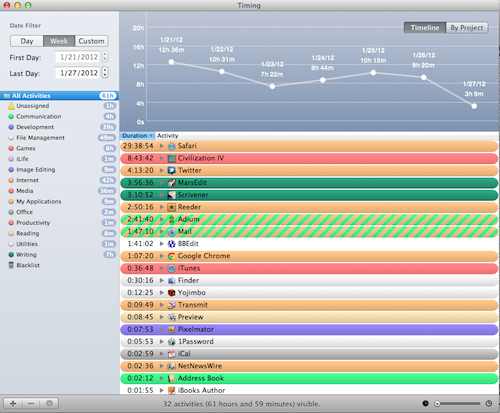
Everything during the past week
But what if I want to see how I’ve done specifically with my writing? I created a Group called “Writing” and put all of the applications I consider part of my writing into it. So let’s peek at that:
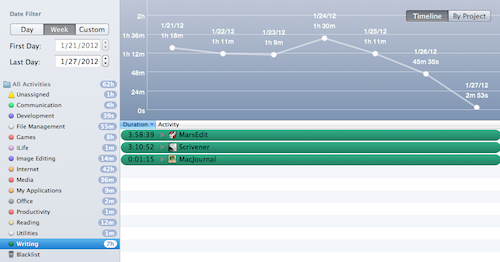
Writing – this past week
Yeah. Kinda had a bad drop off there during the past few days. But it’s been better throughout January, right?
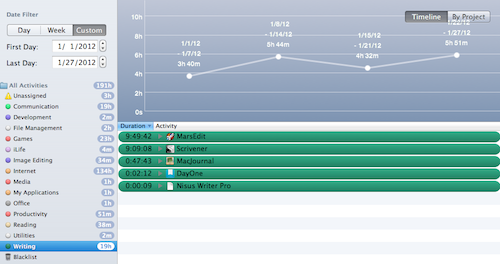
Writing – all of January
I didn’t get so much done while I was in Hawaii, and it’s neck and neck with the time I’m spending in MarsEdit writing blog entries. I actually have done okay, writing-wise, throughout this month. (You’ll notice a couple of apps don’t show up in the weekly view but do in the monthly: yes, that’s because I didn’t use them at all in the past week. Also a good way to track whether or not you’re using those must-have apps.)
But I haven’t been wasting my time doing other stuff, have I?
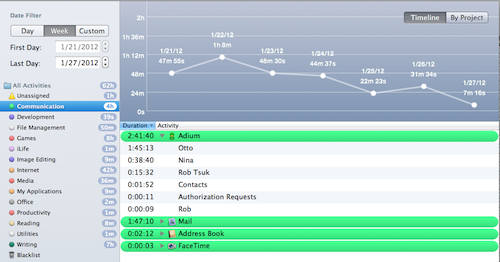
Too much chatting
Okay, so…yeah, I probably need to use my MacFreedom app a little more heavily at this point and stop chatting.
Anyhow — I don’t check Timing every day, but I find it really, really useful when I want to see how I’m doing at keeping control of my computer time.